Steps to set the number of columns in Salesforce Classic:-
- Go to the extension icon in the upper right corner in Chrome Browser and click on Enhance Salesforce Dashboard.

- It will open Enhance Salesforce Dashboard Options page.
- Click on Show Columns Dashboard > Choose the column size you want.
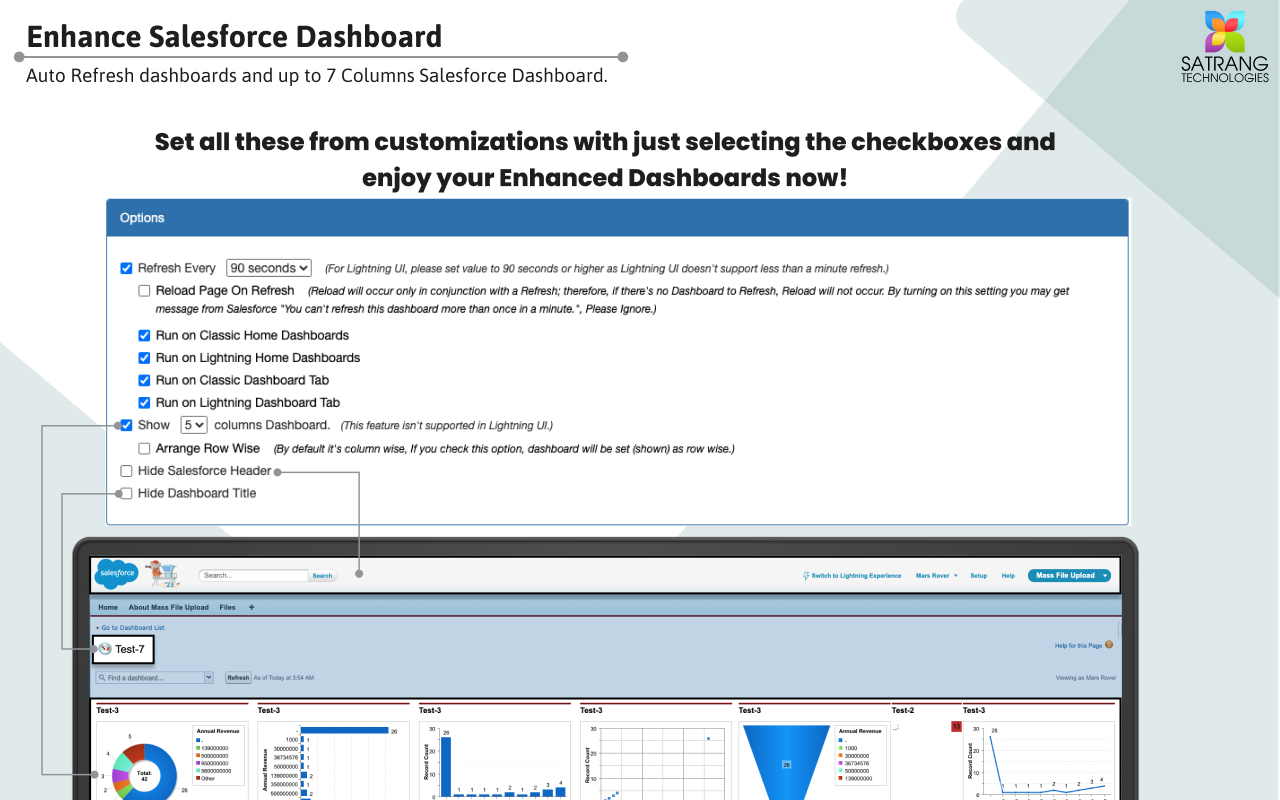
- Now you can see the dashboards shown as per column selection.

