Yes, you can update error messages of validation rules using the Quick Update Translations app. Follow these steps:
- Open the "Quick Update Translations" app and navigate to the "Quick Update Translations" tab.
- From the "Select Entity to Translate" section, choose "Validation Rules".
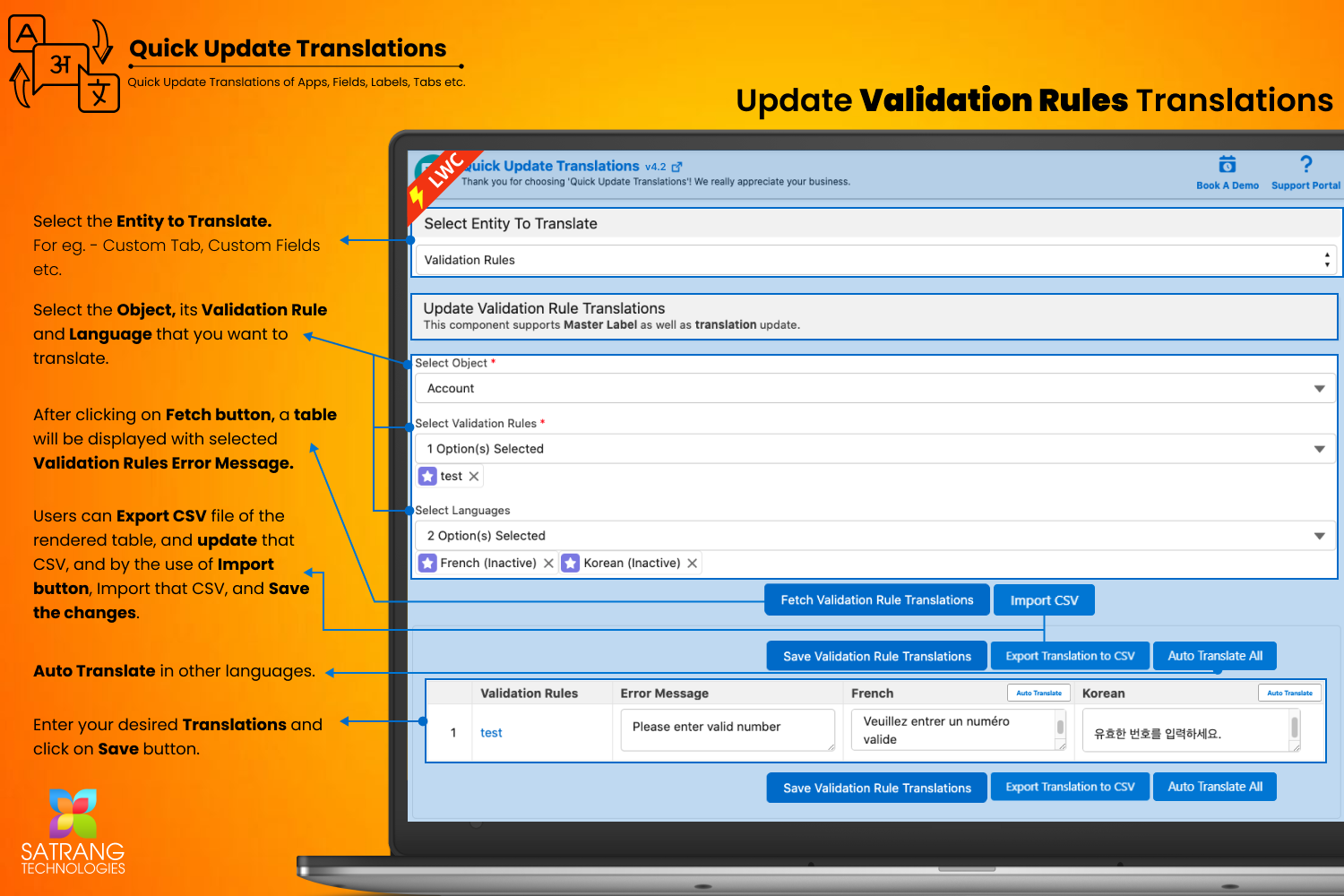
- This will open the "Update Validation Rule Translations" page.
- In the "Select Object" section, select the object for which the validation rule is available.
- In the "Select Validation Rule" dropdown, select the specific validation rule for which you want to update the error message.
- Under "Select Language", choose the languages for which you want to add or update translations.
- Click on the "Fetch Validation Rule Translations" button.

- The page will display a table with the selected validation rules and languages.
- Update the error messages and translations as per your requirements in the table.
- Click on "Save Validation Rule Translations" to save your changes.

By following these steps, you can easily update error messages for validation rules in different languages, ensuring that users receive appropriate and localized error messages when data validation fails.
P.S. Discover Quick Update Translations, the simple way to update Labels and Translations in just a few clicks. Find it on AppExchange: https://appexchange.salesforce.com/appxListingDetail?listingId=fa9afbfe-74ff-4027-ac32-2cdfd58184d3
