You can view your assigned, consumed, and remaining credits for File Migration by following these steps:
- Go to the About Mass File Migrate Tab.
- Navigate to the “Credit Summary” section.
- Click on the provided link to view the details.
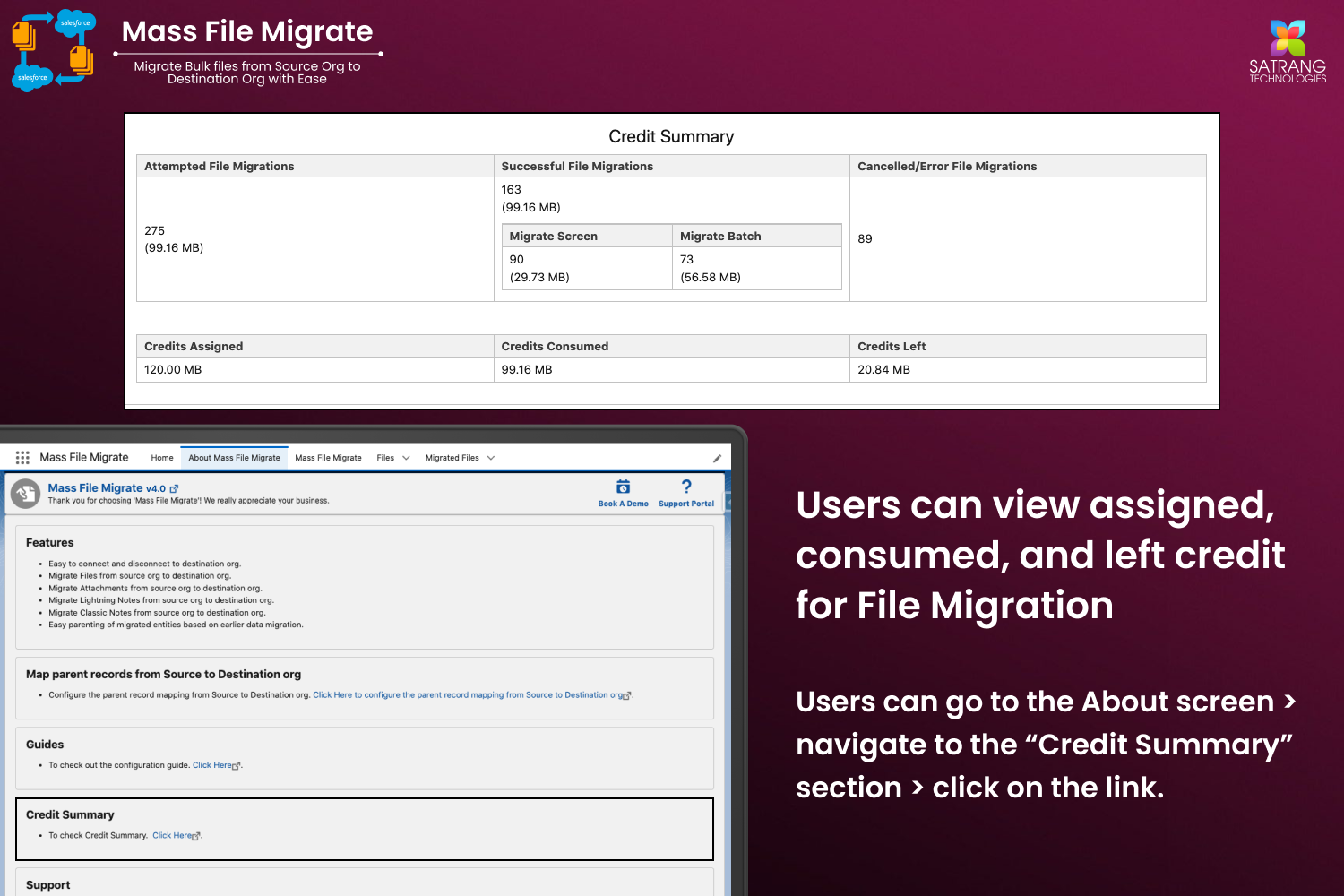
PS: View Mass File Migrate Salesforce file migration app on Salesforce AppExchange:
https://appexchange.salesforce.com/appxListingDetail?listingId=e9874a66-2001-4e3d-8a29-3a2ed7f584c4
