- Please make sure that you have the latest version of MFD installed in your org.
- To download, visit the following link: https://appexchange.salesforce.com/appxListingDetail?listingId=a0N3A00000EcsAOUAZ
- Once you have the latest version installed, you will be able to search for and download files with special characters in them.
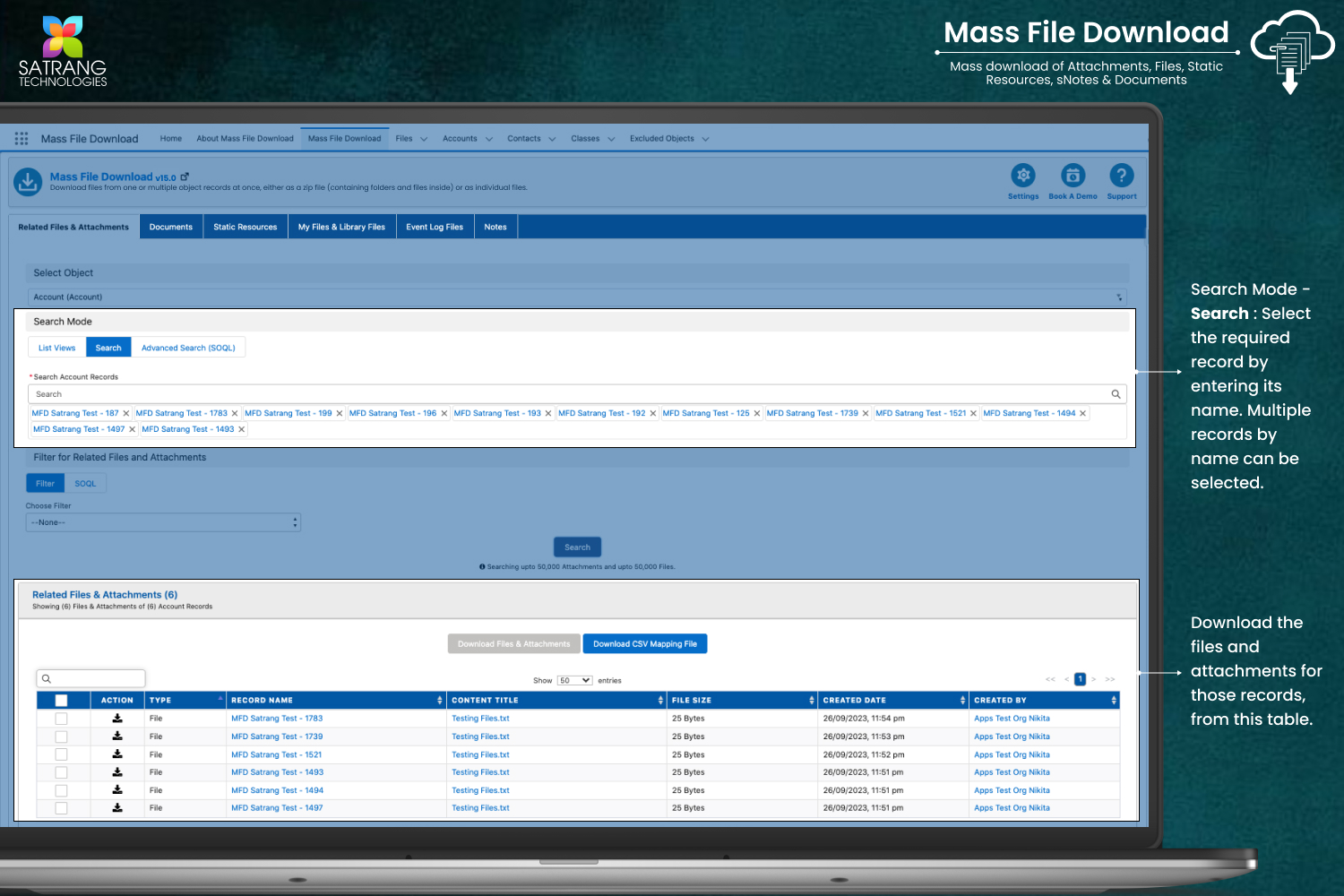
PS: View Mass File Download, Salesforce file download app on Salesforce AppExchange: https://appexchange.salesforce.com/appxListingDetail?listingId=a0N3A00000EcsAOUAZ
