If you encounter this message while selecting the Trailhead login option, please use the Salesforce login option instead. Enter your Salesforce production org credentials directly to access the AppExchange page. Once logged in, select a credential from the list and re-enter your production org credentials. This should allow you to install the app successfully.
Steps to Install the App in Your Production Org:
Step 1: Click on the "Get It Now" button and ensure you are not logged in to the AppExchange page

Step 2: Click on the "Log In" button.
Step 3: Select the "Salesforce" login option and enter your Production Org credentials.

Step 4: Choose any of the credential options and then click on "Install in Production."
Step 5: Click on the "Confirm and Install" button, enter your Production Org credentials, and then click on the "Install" button to complete the installation.
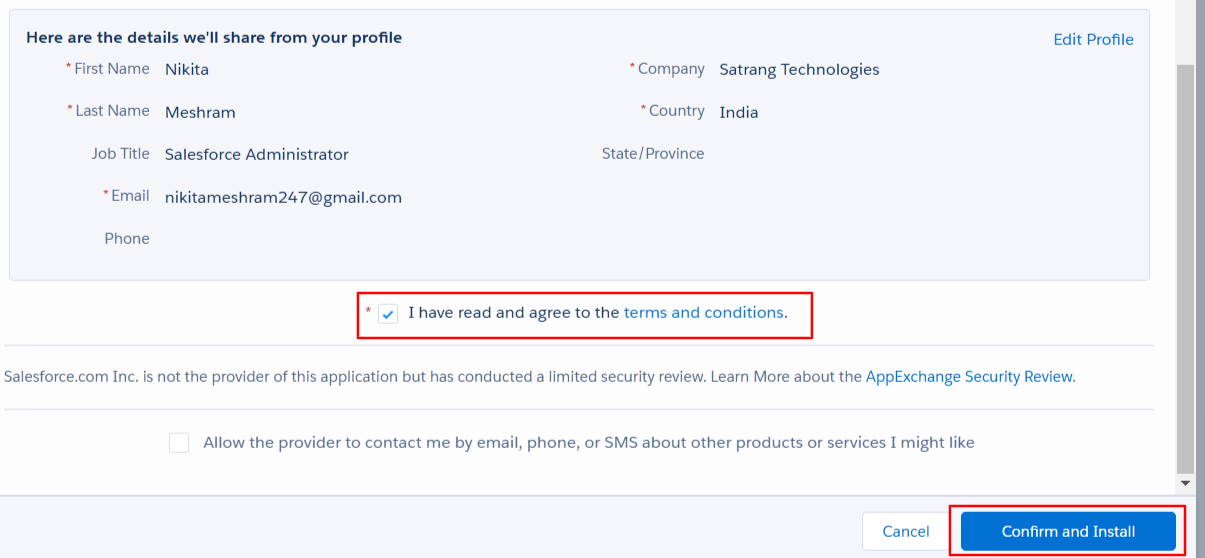
PS: View Mass File Download, Salesforce file download app on Salesforce AppExchange: https://appexchange.salesforce.com/appxListingDetail?listingId=a0N3A00000EcsAOUAZ
